Good morning. I had an interesting issue this morning I figured I would share. I had a customer that was having a tough time installing his RDS CALs. At both activate.microsoft.com and in the install license wizard we were receiving the error “Invalid license code” and “The serial number is not valid.” respectively. I assumed this was due to a bad license code, as I have seen that a couple of times in the past. After emailing Microsoft, I was able to confirm the license code was good.
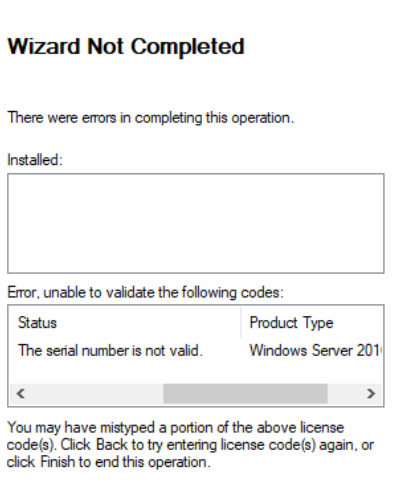
After going back to my customer, I found out that the license server was running Windows 2019. Normally this should not be a problem as you can install down-level CALs. For instance, it is possible to install 2012 RDS CALs on a 2016 license server. It appears that may no longer be the case with 2019 or this may be a bug. Time will tell. In the end we fixed the problem by installing licensing on the Windows 2016 server. The CALs then installed without issue.
If this changes in the future I will update this blog post. I hope you found this blog post useful. If you have any corrections or anything to add, please do so in the comments below.
Can a 2019 RDS CAL be installed and recognized by Server 2016?
LikeLike
It cannot. RDS license server will only allow same and down level CALs to be installed.
LikeLike